Please follow the instructions below to begin installing the Rhino application on your computer.
Step 5: Join the Team
Follow prompts to 'Join Team' (ECU Student Home Use).
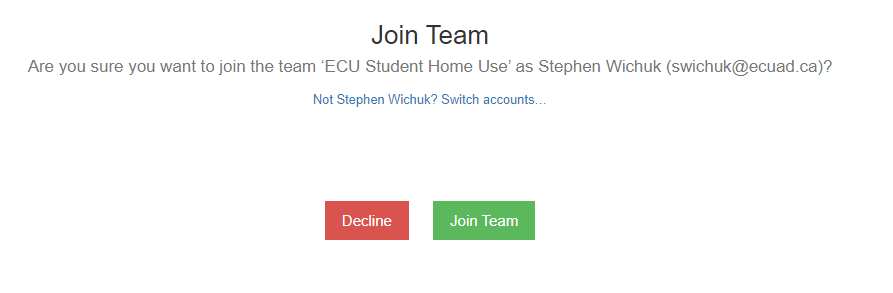
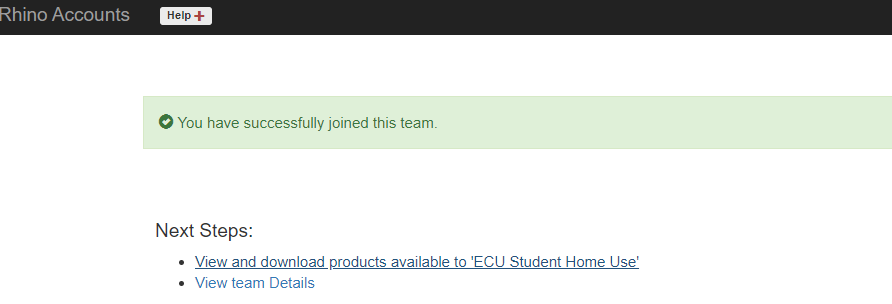
Step 6: Download & Install Rhino
Click on 'View and download products available to ECU Student Home Use' to access OSX and Windows installer files.
Enter your email when prompted to complete the download.
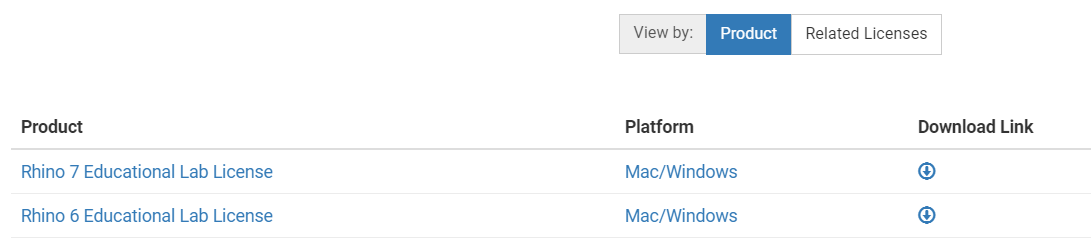
After the download is complete, install Rhino 7 on your device. Please restart your system if requested by the installer. If the software does not appear to be installed after this restart, please run the installer one more time to complete the process.
Step 8: Agreement & Login
When the software launches the first time, check the agreement box and then log into your account.
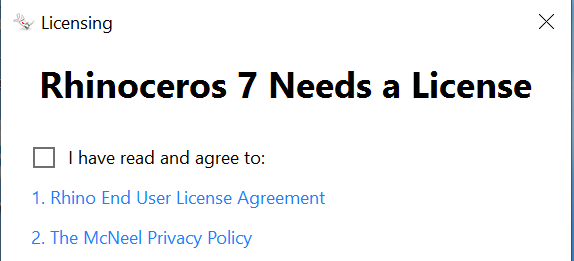
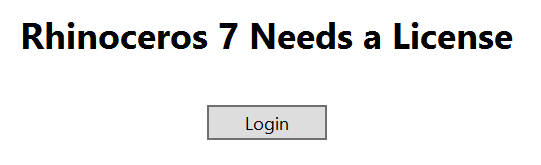
This will launch your internet browser & take you to the account sign in page. Enter password when prompted. Once logged in, your Rhino will activate.
Step 9: Complete
The main window will indicate that an Educational Lab License is being used.
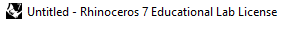
The software is now ready to use.
Disclaimer: If install was unsuccessful, please visit the Animation Techs (animtech@ecuad.ca) for further troubleshooting or contact Rhino support for further assistance.